REGISTERED OR EXISTING PATIENTS:
NEW PATIENTS:
For new Patients, we will provide you with a security code for creating your account. Then with this code, please CLICK HERE to create your account profile.
Follow these instructions to set up your account:
Step 1:
- Create a unique Username and Password
- Enter your first and last name:
- Enter ZIP Code and DATE OF BIRTH (MM/DD/YYYY)
- Enter Your security code
- Check the Terms and Conditions Checkbox
- Click Create Account
Your First Name, Last Name, Zip Code and Date of Birth must match the information provided to the practice to create account
Step 2:
- Select the Question 1 – Question 3 Security questions and the related answers to your questions.
- Click Continue
Step 3:
- Complete “Patient Information" in "myInfo" and Save
- Complete "Forms" in “myDocuments" Clicking "Next" on each screen
- Helpful hint: Check the boxes under “Medication/Allergies” to indicate understanding.
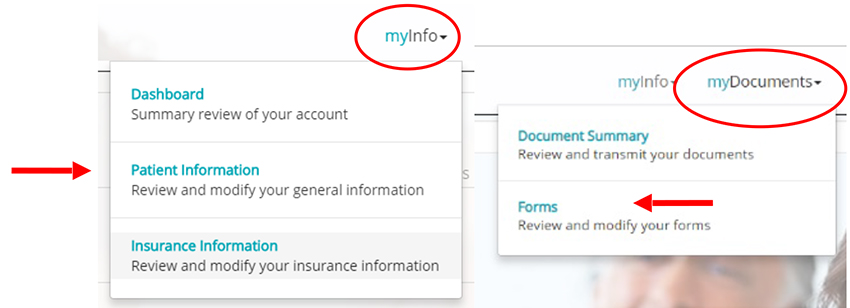
- Complete “Finalize and Submit.” There is not an option to modify these forms after submission however our office staff can update information at your appointment if needed.
Please rest assured that all information provided is kept confidential, secure, and HIPAA compliant.
Need more help? Try these tips!
- Your first name — James not Jimmy; William not Bill? – What name did you give the office when you called?
- Verify your zip code is correct and matches the zip code on file at our office.
- Security Code? Verify your unique security code is entered correctly
- Still need assistance? Call 309-670-0700


